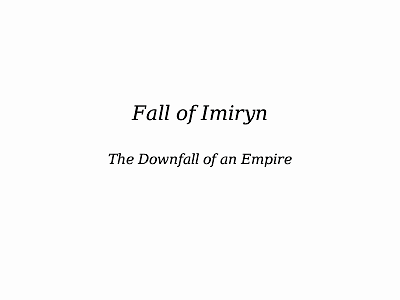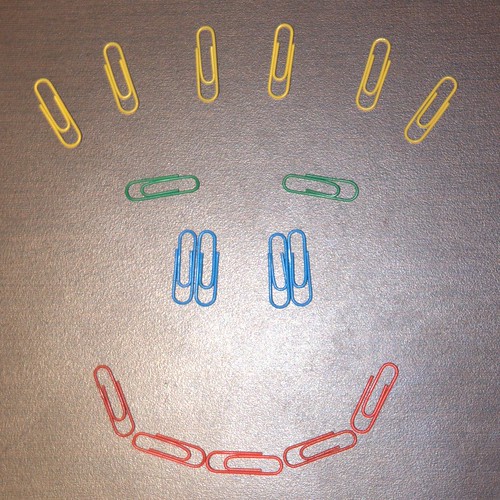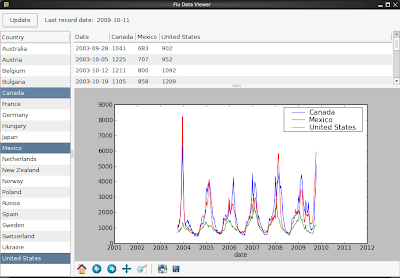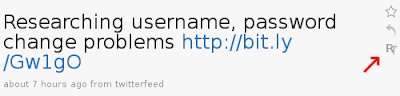This post was imported from my old blog “Tux Wears Fedora” on 2010-09-28. Some stuff in this post may be broken, please leave a comment if you see any, then I will try to fix it.
(Updated on 2009-11-28) This is a page lists programs I use in regular basis, quick introductions, and why I use them.
Download (BitTorrent) rTorrent
Many distributions has
Transmission as default BitTorrent client, but I never like it. I guess using
rTorrent with GNU/Screen or tmux to allow me to log out completely makes me like rTorrent more.
Download (General) wgetI don't have a download manager and sometimes I even copy links from Firefox if I need to download tarballs and, type
wget and paste the links to download the files in terminal window. Some people might prefer
cURL but I like wget better because you can type it with only your three fingers left hand if you can do blind typing. The keys of cURL span over three rows and needs two hands and four fingers. If you were not, then it didn't matter. This sounds like a funny reason, but it's true, I do like how I type the command.
File Manager Midnight CommanderMidnight Commander 4.7.0-pre1
When I turned into a CLIsm/TUIsm (alright, I just made up the word), I had tried to find a simple GUI file manager first to replace Nautilus. I had try
PCManFM,
Thunar (From Xfce),
gentoo (Not to confuse with Gentoo Linux),
emelFM2, and
ROX-Filer, none of them I could be used to use.
Nautilus is good file manager, I like the preview of media files. But I had a feel that I need to use something else. Finally, I tried
Midnight Commander. I didn't like it at first, but soon I adapted. It's a two-pane design, you can customize either or just use one. After a while of use, I had been familiar the workflow, the keys, and configuration. I had written a paragraph about the use in my other
post.
Image Editor GIMPI am no graphical designer, actually, I have no artistic sense. I just need a program to do basic editing, and
GIMP is the one.
Image Viewer Feh, Geeqie
I used to use
Eye of GNOME or
gThumb to view images. I now use
Feh, it runs faster. A commenter recommended
Geeqie (a fork of Gqview), so I
tried it out and it works nice, I used it to view raw images.
Instant Messaging CenterIM, Pidgin
CenterIM 4.22.7-r1 in GNU/Screen
I had used
Pidgin,
aMSN, and few others. Pidgin is still the generally best choice for Linux if you need GUI. I am a fan of CLI/TUI,
CenterIM is the only program I know. I have written about
notification.
I still used Pidgin, but very rarely.
Last.FM Shell.FM, mpdscribbleShell.FM 0.6
Shell.FM is a client for
Last.FM, easy to use once you learn the keys. You can read my configurtaion file in
this post.
I had written a C code,
conky-shell-fm.c, to feed Conky for showing the current song information.
mpdscribble is a scribbler for MPD, you run it and leave it. It will automatically submit your current playing song to Last.FM.
I also have a Bash script,
mp-ctrl.sh, to control Shell.FM, you can use with your window manager's keybinding, it could also control MPD.
Media Player (General) MPlayer, SMPlayerI use
MPlayer to play media files, sometimes I would use front-end
SMPlayer to play.
Music Player (General) MPD, ncmpcppncmpcpp 0.3.5
I began with
Rhythmbox (Because it's default on GNOME), then
Amarok. I like Amarok and it's the only KDE app I had liked, but I prefer to have something running in terminal. So
MPD +
ncmpccpp came in place. MPD is a server and ncmpcpp is the client to help you operate. You can still use CLI, e.g. mpc, to run MPD. If you want to control MPD with your multimedia keys, such as Play/Stop, Next. I had made a Bash script,
mp-ctrl.sh, to do so, it could also control Shell.FM. I also wrote another script,
MPDisp, to show current song and does simple controls in a terminal window.
Office Suite OpenOffice.orgI doubt I need to talk more about this.
Operating System Arch Linux
I started to try
Arch Linux since April 2008 and began to know of KISS (Keep It Simple, Stupid), it's really to easy. I used it to run many services, web, name server, even a HLDS. It was fun at that time, but I couldn't stand for the noise from its fan. Believe or not, it only have one fan for CPU, that one annoyed me a lot. I stopped to use it as server after months. I had lots of posts written and hosted on it using
MoinMoin, but there were not available since it's no longer running.
Operating System Gentoo Linux
I have
Gentoo on my laptop and it's my primary computer. Before I became Gentoo user, I had used
Fedora (FC1 or FC2, then F6 to F10), Arch Linux (Since April 2008, I still have it), and Ubuntu (For about one or two months). I used Fedora and Arch Linux as primary systems, and even used them to host my HTTP/Name/game servers. When I was a
rookie, I was impressed by it,
then I was sure that's it, the best distribution for me. In order to keep reading posts on Gentoo Forum, I even
created a feed for better reading.
Operating System Microsoft Windows XP HomeYes, I do use
Windows XP every weekday every week, I installed it on Mac Mini and I don't really use Mac OS X (I thought I would learn some about Mac, so I bought it, but it turned out I didn't use it). I have to run a program which is only running on windows and it's cooperated with Internet Explorer's certification part, it's a trading software. I also need to use smart card to authenticate on online banks to do some transactions, again, they rely on Internet Explorer. Let's why I bought another copy of Windows XP Home. I only need that. I had another copy came with my laptop but it's not allowed to use other than on my laptop.
Program Launcher BashPadIt's quite lightweight program running, it uses Bash plus a terminal emulator, I use URxvt. Some people like
gmrun. With Bash, you can do tab-completion or history search as you do in normal shell. Here is
my post about it.
PDF Viewer Xpdf
PDF is a popular format, so I need a viewer for it.
Xpdf is small and fast.
Shell Bash
It's the only shell I have learned a bit about.
System Monitor Conky
Conky is very important part on my system, I don't have other system monitor program except htop. I need it to know the current date/time, weather, CPU/Memory/Disk/Network status. Also the Portage database's last update, volume, and current playing song in MPD or Shell.FM.
My configuration was generally simple, only show information in text, not images. It's fairly not a fancy one. Just enough to know what I want to know.
Terminal Emulator URxvt (rxvt-unicode)
It's a great terminal emulator. You can also run it in daemon mode, which reduce memory usage if you need multiple terminal windows at the same time. If I recall correctly,
Aterm is the one use least memory, but you can't be possible to use only one terminal window. I used to have at least four with GNU/Screen at the same time. In that case, URxvt with daemon mode, it would be more efficient in memory usage.
URxvt supports Xft, you can render text in better way, thought all VTE-based (GNOME Terminal is one of them) support that, too. But VTE-based terminal has a a program, which is when you maximize VTE-based terminal, you could sense the slowness. URxvt has no such problem.
As for URL opening, URxvt has no problem with it (
man urxvt and search for
urlLauncher).
Terminal Window Manager Tmux GNU/ScreenIf you use terminal for most of your time, then you should have already known about
GNU/Screen. It helps you manage terminals in one window. You can customize the status bar to show some information like load or time.
The best part of it is even you close the window, you can still restore it. The programs are run with Screen will not be ended.
I have
switched to tmux, the best of it is it supports splitting windows.
Text Editor VimSome people prefer
Emacs, I seemed to run it once or twice after I have learned Vim, and I couldn't use to Emacs because I didn't use the way to control. At beginning of learning, it's not easy, I believe that is the case for every newbies, especially you are used to press Ctrl+C/V. But once you have learned
Vim, you would be subconsciously using its way to use other softwares. I had tried to close Firefox few times by typing
:q, then wonder why Firefox is still running.
Updates Checker clisclis in action
clis is a my program, it's written in Python. I use it to be notified new mails in GMail, new entries in Google Reader, updates from whom I follow on Twitter, monitoring (searching) for some keywords on Twitter, updates from any feeds I need to know at real-time, updates on FriendFeed.
Web Browser Mozilla Firefox, Vimperator, Gecko Media PlayerMozilla Firefox is a common web browser. Nonetheless it really uses too many memory
, I still couldn't switch to Chromium or Opera because the addons. Especially the
Vimperator, it gives you a similar keybindings as you have in Vim. I have a cleaner browser window. There is another possible,
uzbl, but I tried to customize it, I failed.
Web Browser ChromiumI have mainly used
Chromium (Google Chrome) but I still have Firefox. It is clean and fast. But I still keep using the shortcut keys of Vimperator from time to time, subconsciously, hope there will be a port for Chromium soon.
Window Manager FluxBoxExcept GNOME and KDE, I had used
Enlightenment for a month or two. But later, I tried
Fluxbox, it's lighter than Enlightenment.
Updates:- 2009-11-28: Removed GNUCash, added tmux, and removed the TOC.
- 2009-12-25: Added Chromium.