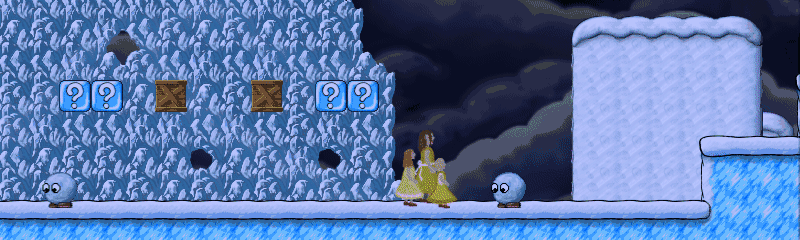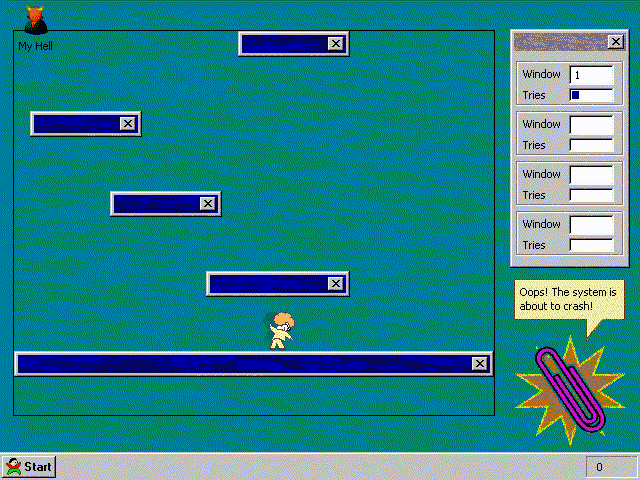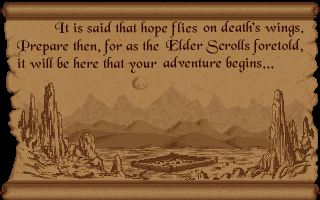After I had fun with
Fus Ro Dah, I decided to try the first game in DOSBox, here is the commands I used to run it:
unzip Arena106Setup.zip
# file Arena106.exe
# Arena106.exe: PE32 executable (GUI) Intel 80386, for MS Windows, UPX compressed, RAR self-extracting archive
unrar e Arena106.exe
dosbox ARENA.BAT
You can download the full game for free on
its website.
I have adjusted the
configuration file of DOSBox, so I can have fullscreen in DWM, there seems to have
bug in SDL or DWM. Save it as
dosbox.conf and put it with game files, you will need to adjust it for your screen setting.
Before I changed the default normal2x
scaler (you can also use command
scaler to change), the game picture really reminded me of the old times. I have no idea how I could have played many games in that period of time. The text was almost unreadable for me before I changed to hq3q or advmame3x. Here are some screenshot of original pictures:
(I don't look like that in that picture at all, just random test :D)
I also had to change to CPU cycle, default was 3000, which was too slow when walking in the game.
The ZIP comes with a PDF file for instruction of using DOSBox, it also contains a list of password for
copy protection, there is another
Passwords.txt for easy lookup.
This certainly brought me back about two decades ago. After you bought a game, you opened the plastic wrapper, then took out a thick, well-designed, well-printed manual. You would hope there is more than just one manual, some posters or something.
You flipped over the pages, then a piece of colored plastic would fall out, it could be solid color, or two colors. You would put it on certain page which the text was printed in unreadable background colors.
But when you read through the colored plastic a number or a word would show up beneath. You then input that into a popup dialog, which showed up at random or at beginning of the game.
Meh, that was the time.