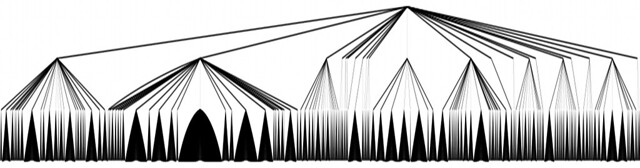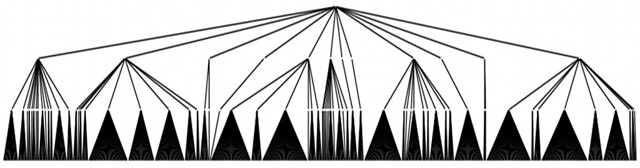tl;dr http://pipes.yahoo.com/pipeslivibetter/newrubygems
Note
Yahoo! Pipes is gone. (2015-12-02T03:06:52Z)
I have been monitoring Python Packages for quite some time, few days ago, I wanted to expand to the gems on RubyGems.org. Sadly, it doesnt even have any feeds for newly created packages.
The best option for me is to utilize the /api/v1/activity/latest of the Activity APIwhich has XML, JSON, and YAML formatswith the help from Yahoo! Pipes:
$ curl 'https://rubygems.org/api/v1/activity/latest.json'
You can grab the feed at http://pipes.yahoo.com/pipeslivibetter/newrubygems.
Thhttps://bitbucket.org/grandpas/e.bashe source looks like:

It only took me 10 minutes or less to figure out how to make such conversion. This was my first time to use Yahoo! Pipes to convert a JSON to an RSS feed.
Although it works well and is very simple, this isnt my ideal solution. I actually asked someone who knows about Ruby to add feed support and timestamp to RubyGems.orgs source code. Thats not going to happen by the person I asked, so if you know about Ruby and you have time, please think about adding such feed to it.
I am thinking to create a couple of issues, but not really sure if I should do that since I dont think I can even call myself a Ruby user.
Before that, well, this feed would do just fine.