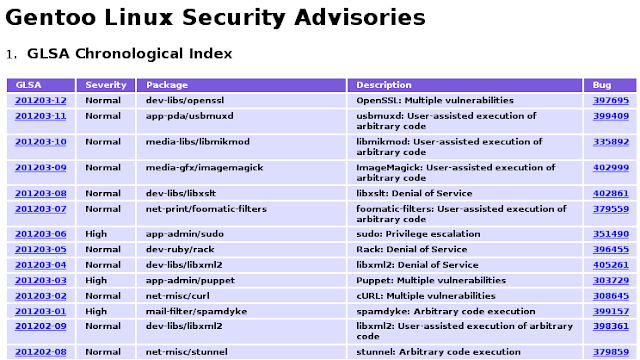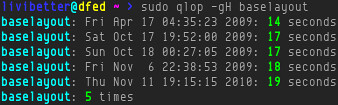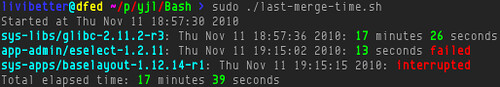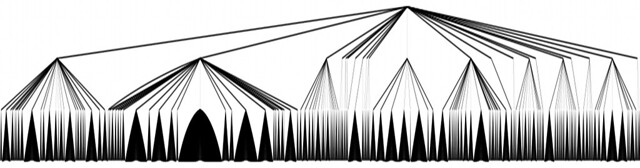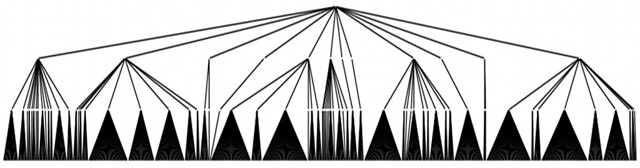Here is a quick one-liner I wrote it in a hurry:
echo $((86400 * $(total=0 ; sudo genlop -nt '*' | sed -n '/merge time/ {s/ hours\?/*3600/;s/ minutes\?/*60/;s/[^0-9*]\+/ /g;s/^ //;s/ $//;s/ /+/g;p}' | while read s; do let total+=$s; echo $total; done | tail -1) / $(($(date +%s) - $(sudo head -1 /var/log/emerge.log | cut -d: -f1)))))
On my Gentoo, it is 812 seconds a day, that's 13 minutes and 32 seconds.I don't think that's too much, but the output of genlop doesn't include failed merges, though that doesn't happen often. Also, I don't have many unstable package installed and I don't use KDE or GNOME, or anything really a huge package. The biggest one and getting updated regularly on my Gentoo probably is Firefox, I don't have Chromium anymore.
My processor is a five-year-old Core 2 Duo 1.833MHz and I often don't merge with 2 cores, so I can still work on something, therefore the merge time can reduce up to 50%. The real merge time with full power of my computer can be between 406 and 812 seconds.
I don't know why people need to leave computer to merge overnight, use genlop to estimate and manually select one or two package with dependencies to merge one at a time. In background or during your lunch break.
I really think using long merging time is not so convincing reason if I was going to leave Gentoo. Also I don't understand why people have troubled with merging. I never got my Gentoo unbootable or under some strange situations.
I don't read anything tips I mentioned above from anywhere, I learned by exploring on my own. Playing with options, searching for packages, etc. If you can post on forums, ask how to use Portage efficient before you quit.
Don't be a quitter like that.