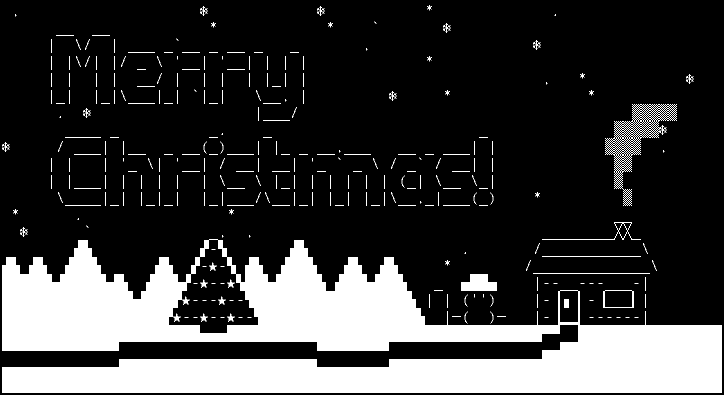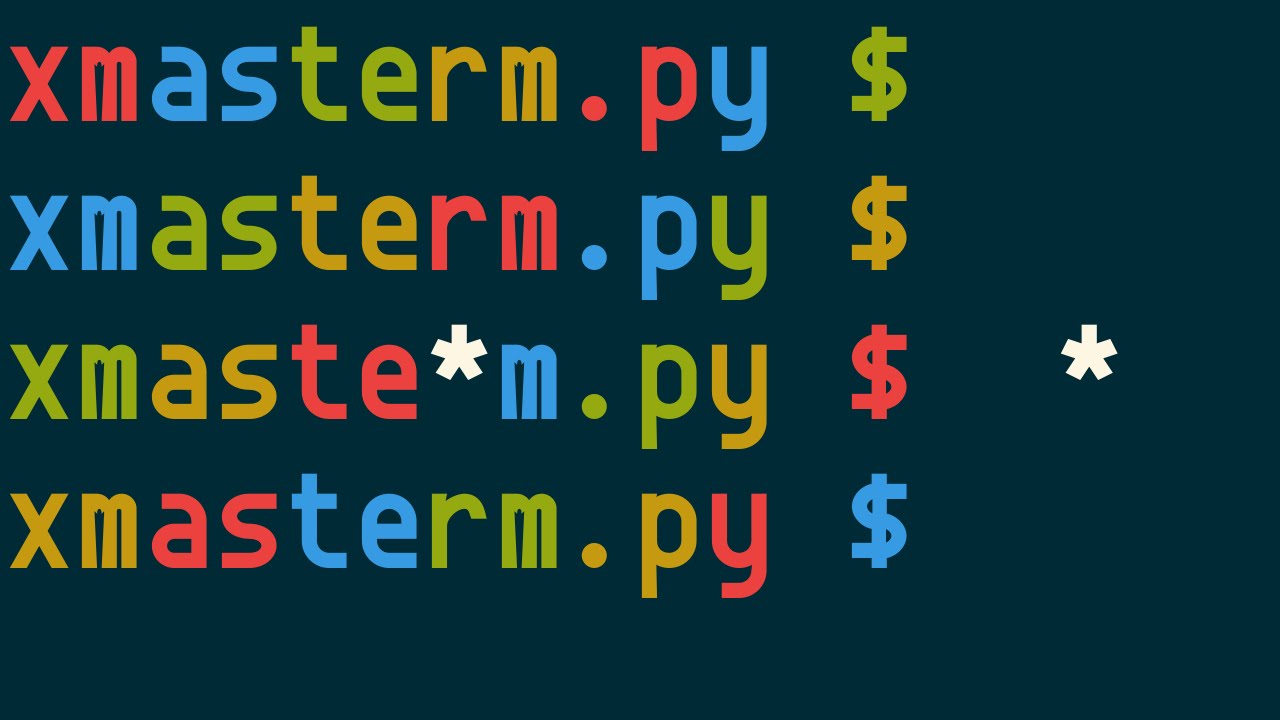christma.sh shows a calm animation with a music. It looks like a Christmas card on computer screen.
The snowman is adorable with a not-so-little cane. The focal point, the Christmas Tree, stands right in front of you without any snow, it must be a magical tree. Snowing in the background, and smokes come out of chimney, which looks very creative in that ASCII art.
Originally with the first glance, I wished there was a bit of red here and a bit of green there. However, as I look at it more, it doesnt need any colors, simply monochrome does better. Its white and thats Christmas.
christma.sh is written in Bash under the MIT License, currently git-07076bc (2015-12-25) with music Faith Noel (2004) by Trans-Siberian Orchestra.