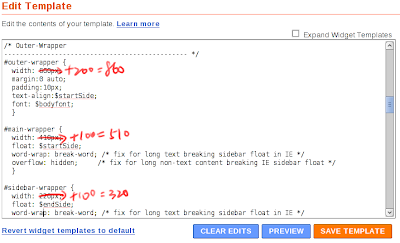YouTube provides few predefined sizes of embedded code, but usually that won't fit perfectly for your blogs. I wrote a simple script to calculator based on the width that you want, it will give you what proportion you should set.
As of writing, the control panel, at bottom of video, is 25 pixels high. If you have set border on, that will increase 20 pixels on both width and height.
A sample embedded code looks like:
You need to replace proportion in two places, which are marked in red.
As of writing, the control panel, at bottom of video, is 25 pixels high. If you have set border on, that will increase 20 pixels on both width and height.
A sample embedded code looks like:
<object width="width" height="height">
<param name="movie" value="http://www.youtube.com/v/video_id&hl=en&fs=1&rel=0"></param>
<param name="allowFullScreen" value="true"></param>
<param name="allowscriptaccess" value="always"></param>
<embed src="http://www.youtube.com/v/video_id;hl=en&fs=1&rel=0"
type="application/x-shockwave-flash" allowscriptaccess="always"
allowfullscreen="true" width="width" height="height"></embed>
</object>
You need to replace proportion in two places, which are marked in red.