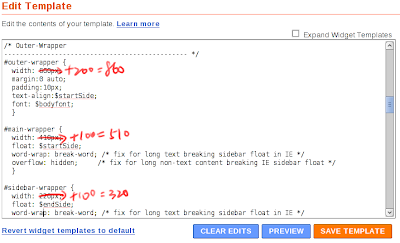I was trying to update the DWM and got this error message from emerge:
Before 6.0, I hadn't used nmaster patch, but I did feel the need of similar feature. There were some moments, master area is, well, too big for just one client. However, I have gridmode patch, sometimes it can sort of have the layout I need.
dwm.c: In function 'createmon': dwm.c:654:15: error: 'nmaster' undeclared (first use in this function) dwm.c:654:15: note: each undeclared identifier is reported only once for each function it appears in dwm.c: At top level: dwm.c:1030:1: warning: 'incnmaster' defined but not used make: *** [dwm.o] Error 1It seems that dwm 6.0 has included the code of nmaster patch, or a re-implementation. Anyhow, you need to update your
config.h for nmaster variable, even you don't use nmaster./* layout(s) */
// snip
static const int nmaster = 1; /* number of clients in master area */
// snip
static Key keys[] = {
// snip
{ MODKEY, XK_i, incnmaster, {.i = +1 } },
{ MODKEY, XK_d, incnmaster, {.i = -1 } },
// snipincnmaster function is to change the amount of clients in master area. I bind them to the keys which fits into my configuration, here is the diff I updated for this upgrade.Before 6.0, I hadn't used nmaster patch, but I did feel the need of similar feature. There were some moments, master area is, well, too big for just one client. However, I have gridmode patch, sometimes it can sort of have the layout I need.