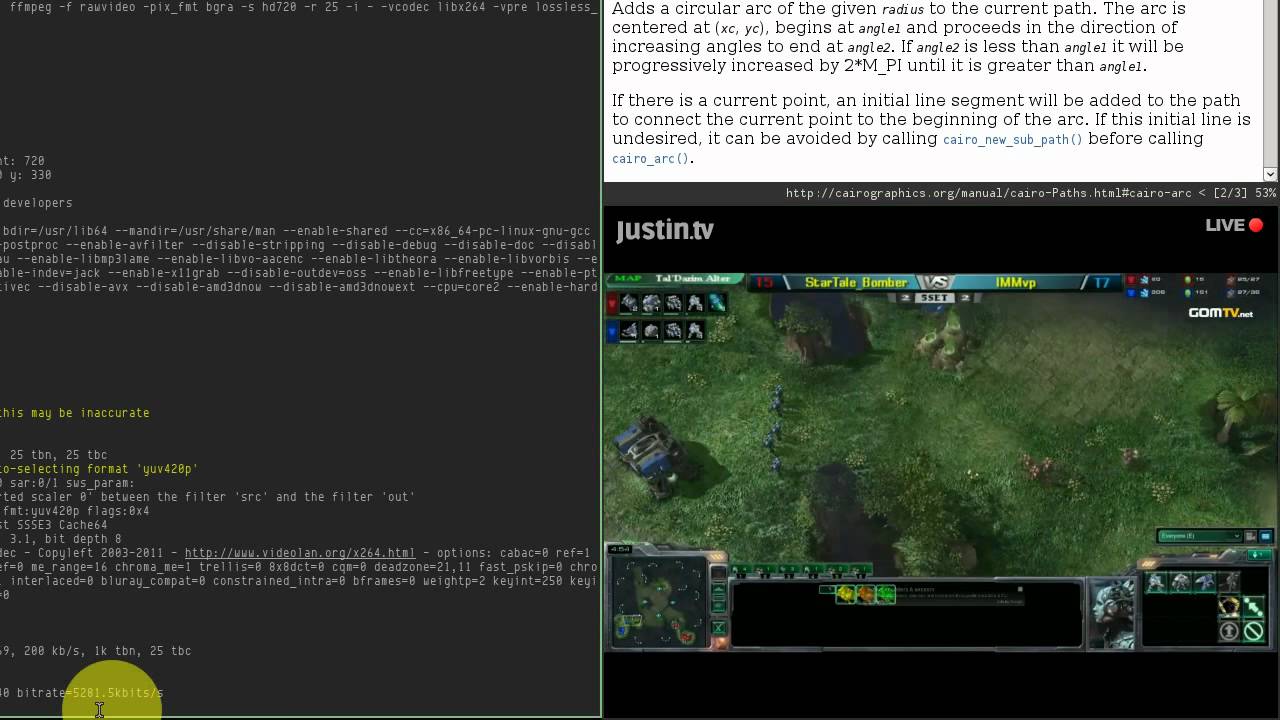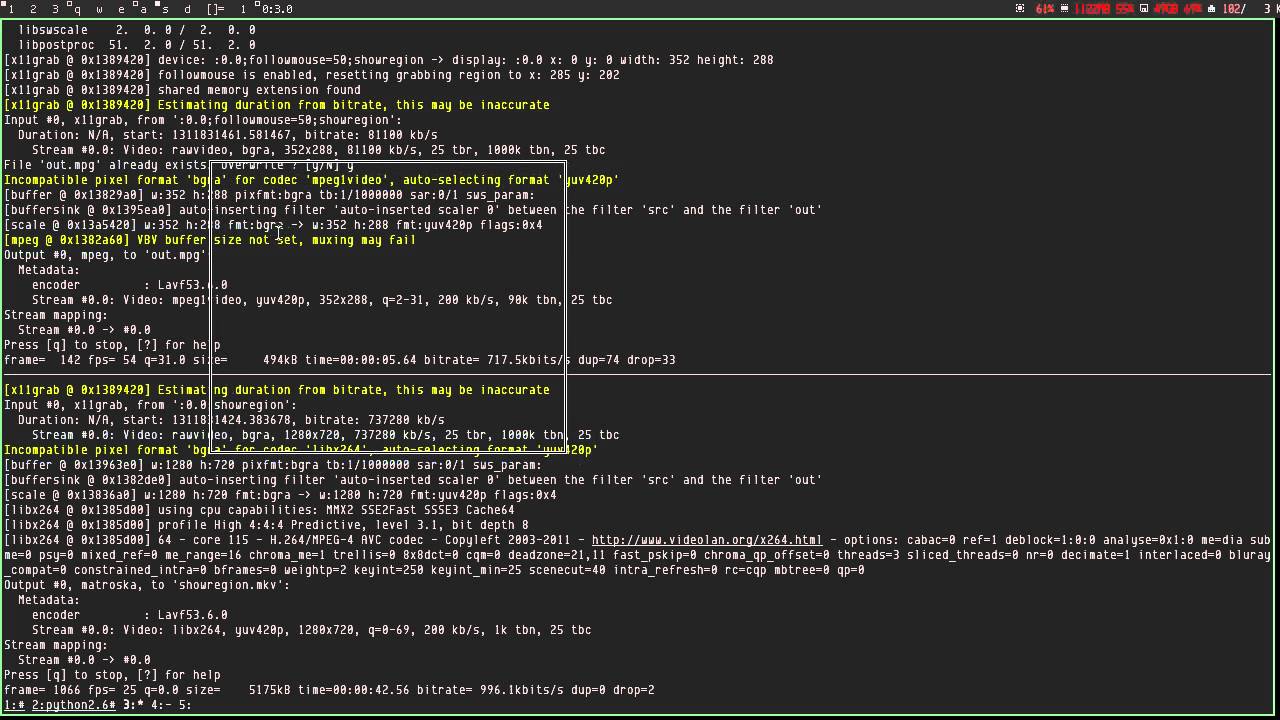Note
Because I wrote a super long description for this video, I had to split this part out and put it on my blog, or YouTube would tell me my description is too long, which I totally agreed.
Everyday I will do these for my channel
1 Making the video
Normally, this is the last one, but for the video, I bumped it up to first.
-
setup-record.sh
Setting up terminal window for 1280x720 recording region, and adjust my primarily tmux window, so they wont overlay one on another, but this one for Raincat doesnt need a terminal window.
record.sh
It records the video. I will choose the FPS, sometimes I need to change the size.
re-encode.sh and merge.sh
record.sh records raw images if not with audio, so the raw video needs to be re-encoded before uploading to YouTube. If I record multiple parts, I need to merge them into one.
grabbing a screenshot for video thumbnail, typically the title screen if any.
Writing the description
- titling the video
- collecting information about the project, the version, programming language and major dependencies, author, license, etc
- checking out links, RTFM again, etc.
- putting all stuff together and write
Making a thumbnail
If the screenshot already has the title in it, then just use it; if not, put a text overlay on it.
Uploading the video
- tagging the video
- adding to appropriate playlists
- turning on monetization, set up record date
- re-reading my description
- double checking everything
- pushing the publish button
- checking YouTube video manager, just to be sure
2 Choosing one to make
There are good and suitable projects, but sometimes I dont have one in my queue list. It normally would be one I like and it has good and necessary stuff to show on video.
3 Searching for new projects
I mostly search in GitHub:
- gh-trend.py: it searches GitHub trending projects within the programming languages that I am interested in.
- search results with my user script and user style for GitHub. I search for specific keywords every day, with help from my user script and style, I can quickly go through without clicking on things I wont be interested or already checked.
I also search with Google Image.