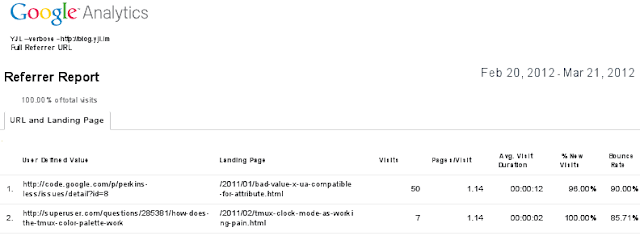Google Account Activity was announced earlier today, I immediately signed up and waited for my report. I think it actually finished within 3 hours, but I got to bed a few minutes before the notification email arrived. Anyway, here is a screenshot from my report:
I feel I am not much of a Google user anymore, got no much done with Google stuff I guess.
Wait! I posted 80+ post in this blog this month, Blogger is included in Google Dashboard. So, where the heck are they? Beta only, therefore not yet, I assume.
I wish they will also include some significances from Google Analytics and... Google Code? I don't know, I thought I use Google a lot, why I couldn't think of something I want to read about in this activity report. But I did, didn't I?
I feel I am not much of a Google user anymore, got no much done with Google stuff I guess.
Wait! I posted 80+ post in this blog this month, Blogger is included in Google Dashboard. So, where the heck are they? Beta only, therefore not yet, I assume.
I wish they will also include some significances from Google Analytics and... Google Code? I don't know, I thought I use Google a lot, why I couldn't think of something I want to read about in this activity report. But I did, didn't I?