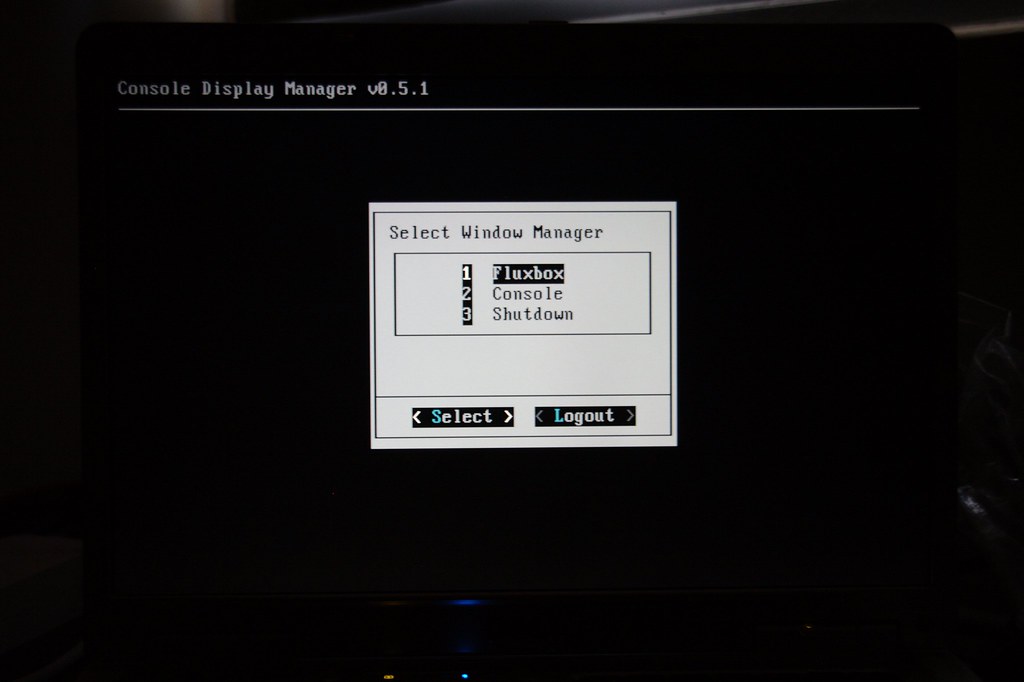I seem to find more feature of Firefox 4 every time I use it. I was wandering through the menu, believe me, I have done that when I just installed it. Somehow, I didnt notice there were two new things: Inspect and Web Console. You can activate them by pressing Ctrl+Shift+I and Ctrl+Shift+K.
The Inspect (the top windows on the left, right, and bottom) is really something called very pre-alpha feature, I got crash once by just hovering my cursor around. If you try to compare it with Firebug1 or Developer Tools in WebKit-based browsers, you will be so disappointed at it. It just shows you the values, nothing fancy, you can not edit or tweak your HTML on the fly. FFs Inspect is like a blackboard updated by hand, others are like a 60 HD plasma TV updated by automatic intelligent programs.
The Web Console (the frame above Mozilla webpage) seems to be more mature and it supports console.log(). And dont forget that JavaScript Console (Ctrl+Shift+J), its the place to read error occurrences in JavaScript, Web Console is not for that purpose. I think Firefox would have integrated developer tools someday, Firebug is great but I would like to have built-in.
| [1] | The latest 1.6b1 still failed for six tests in Firefox 4.0b4. |