This is probably the first time I tried to create a skin for an application, lets get into the final result straight!
Save this elite_commander.ini to ~/.mc/skins/elite_commander.ini and edit ~/.mc/ini to have skin=elite_commander.ini under [Midnight-Commander] section.
Few things I have to tell you first:
- The version of my Midnight Commander is 4.7.0-pre3.
- The original ini is from /usr/share/mc/skins/default.ini on my Gentoo.
- I am not satisfied with the background colors because they are too bright, I can change the 16 colors for rxvt-unicode but I rare not to do so because that may not look good in other applications. Hope Midnight Commander will support 256 colors someday.
- I feel ashamed to use Elite in this skins name. :)
Keep in mind when using this skin:
- The cursor is in red bold text.
- The marked files is in white bold text.
- The cursor on a marked file is in red bold and white background text.
My goal of creating this skin is to have a dark background and it sure does and have better looking in a dark room, and to make the colors are close to what I see in Bash Shell on Gentoo. In my .Xdefaults, I have these for colors:
############# # Rxvt Colors Rxvt*background: #242424 Rxvt*foreground: #e2e2e5 Rxvt*color0: #242424
So the 'black' in the skin ini actually represents #242424 not #000000 in the screenshot above.
Note that there are two areas are not customizable, which are the hint and shell command areas. You might also want to check up the filehighlight.ini on your system (use locate command to see where they are), which defines the file types.
Midnight Commander is really a good file manager. Once you use to its hotkeys, its easier than drag-and-drop. I also want to mention this scrollbar indicator patch, hope it would be merged into 4.7 not being push back again, you can see it in this screenshot. Its not necessary stuff but it looks very cool.
The following screenshots are from old color scheme, you can download the old skin ini:


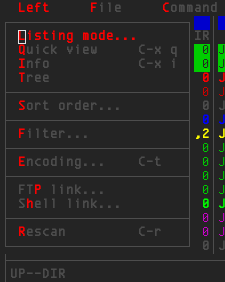

It looks awfull...
ReplyDeleteThanks for the input, @Anonymous.
ReplyDeleteI changed the colors again. What do you think about this version?
As for the taste, I agree with Anonymous. I think this skin looks awful :p
ReplyDeleteIn the mean time, Ive created a patch to add 256 color support to mc. Have fun with it! :)
http://midnight-commander.org/ticket/2169
I guess I never have the touch.
ReplyDeleteI think your skin looks great. :) Dont listen to those other guys most geeks would recognize beauty if it bit them on their hairy behinds. [Not that its any business of mine, but please dont feel like you always have to turn the other cheek. Its bad for ones soul. ;o]
ReplyDeleteWell done...looks superb with the right .Xdefaults
ReplyDelete